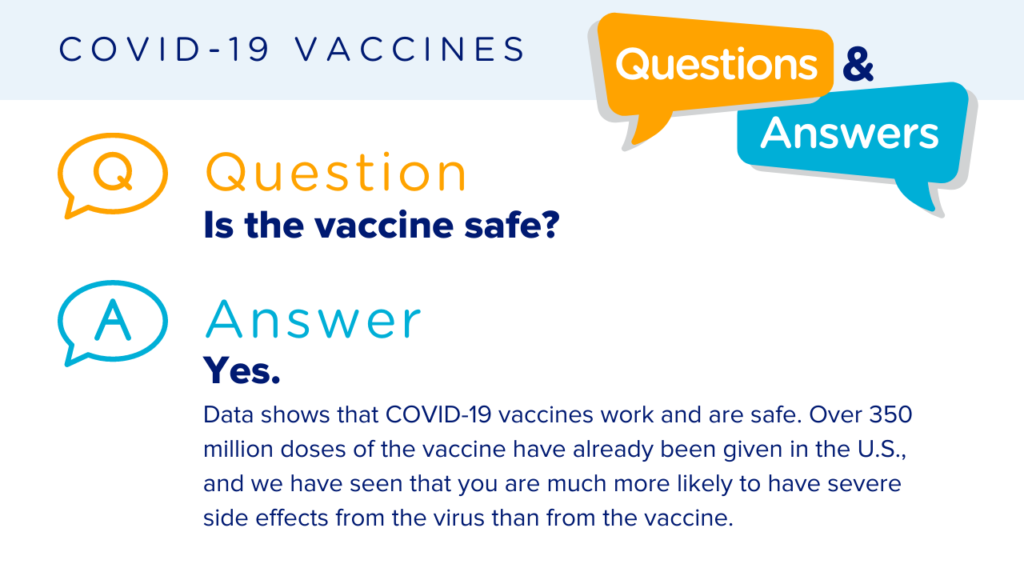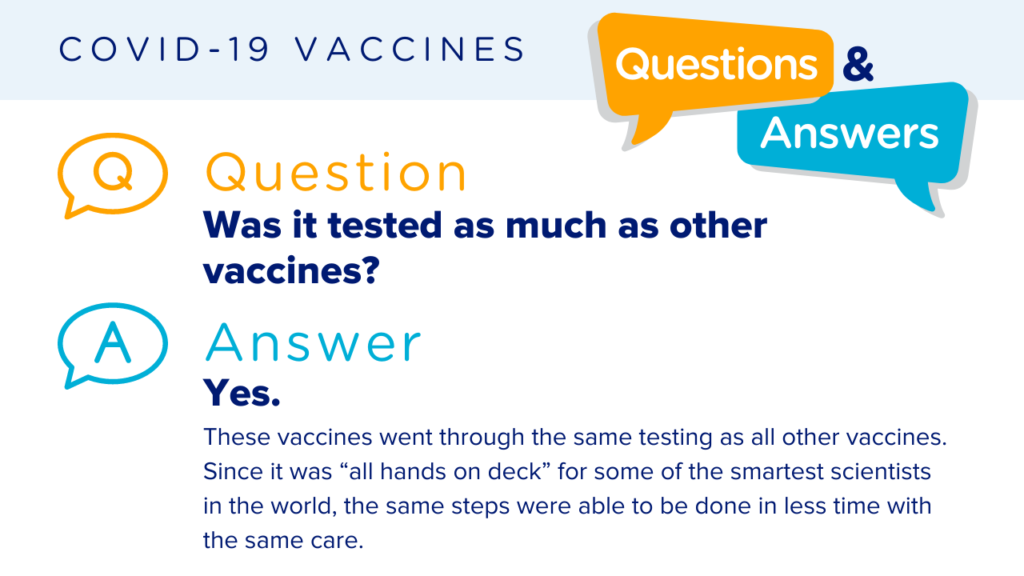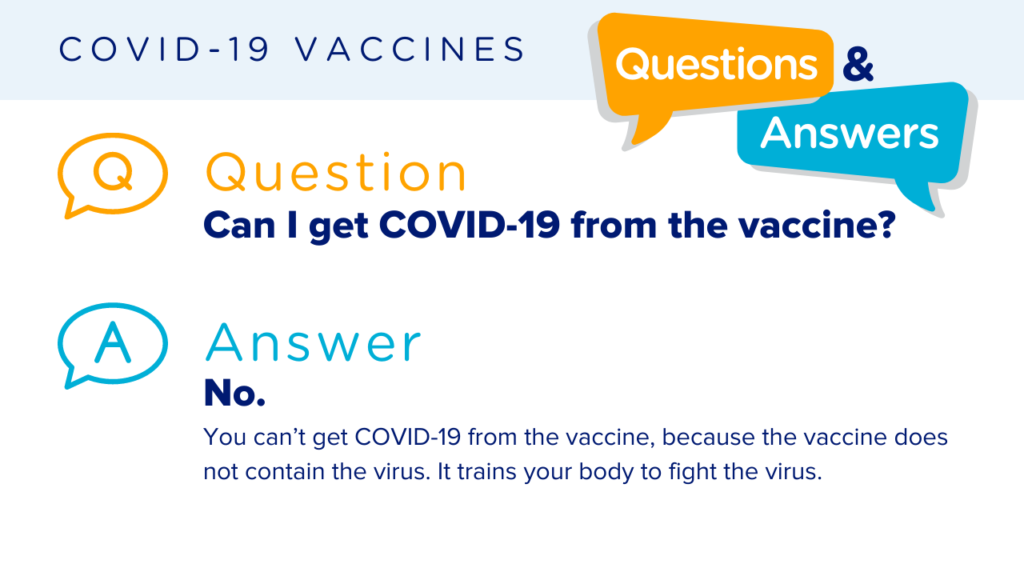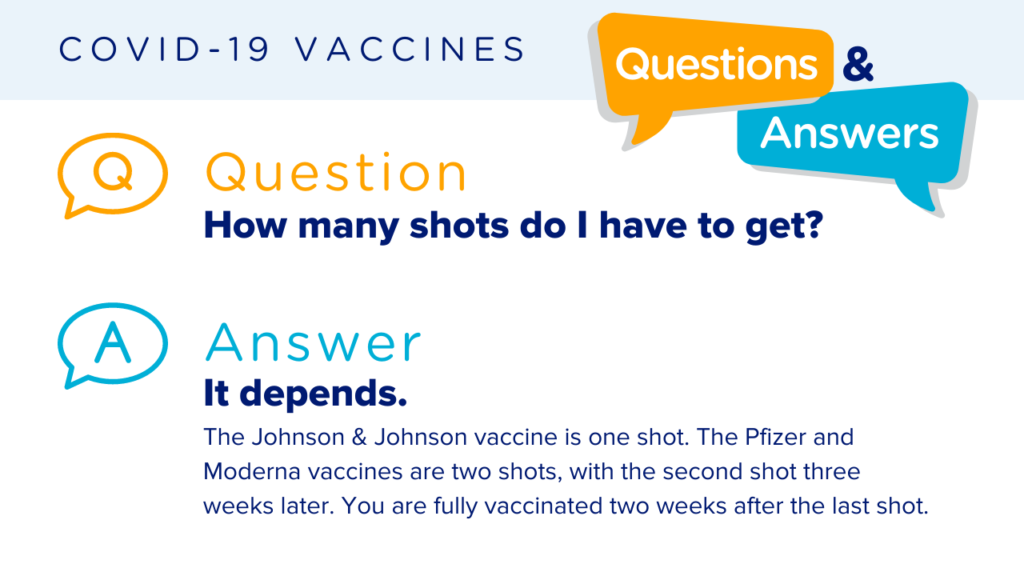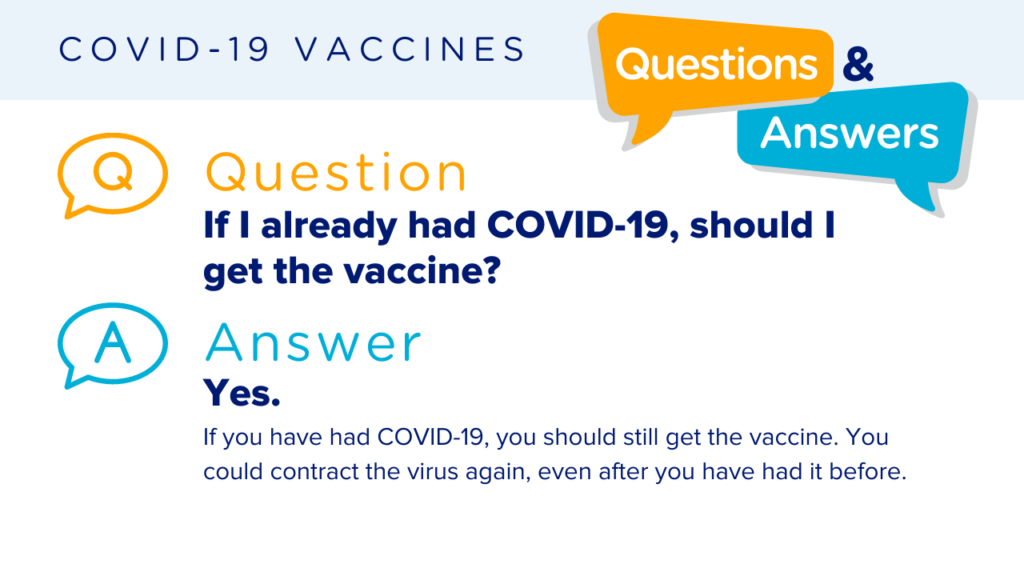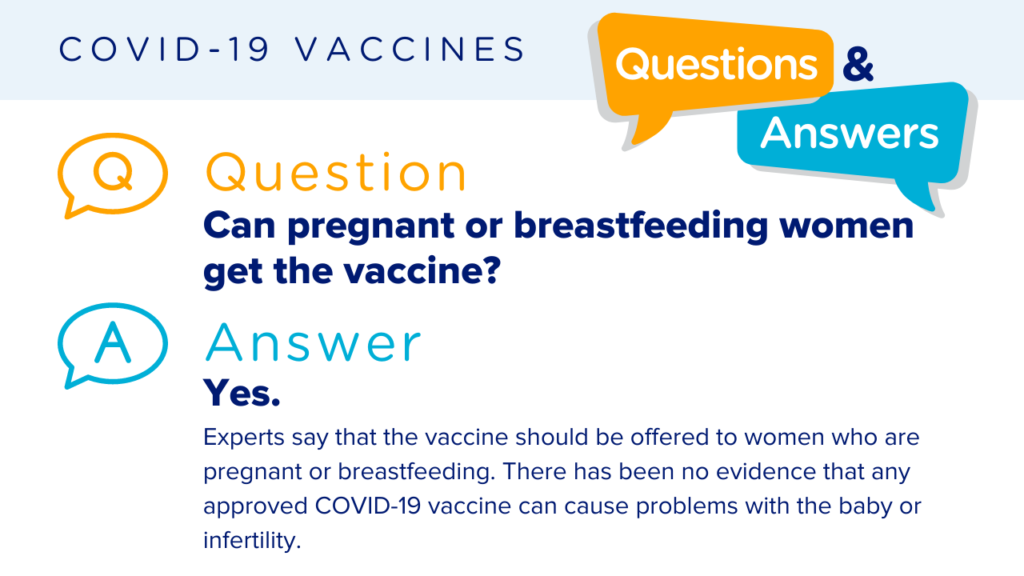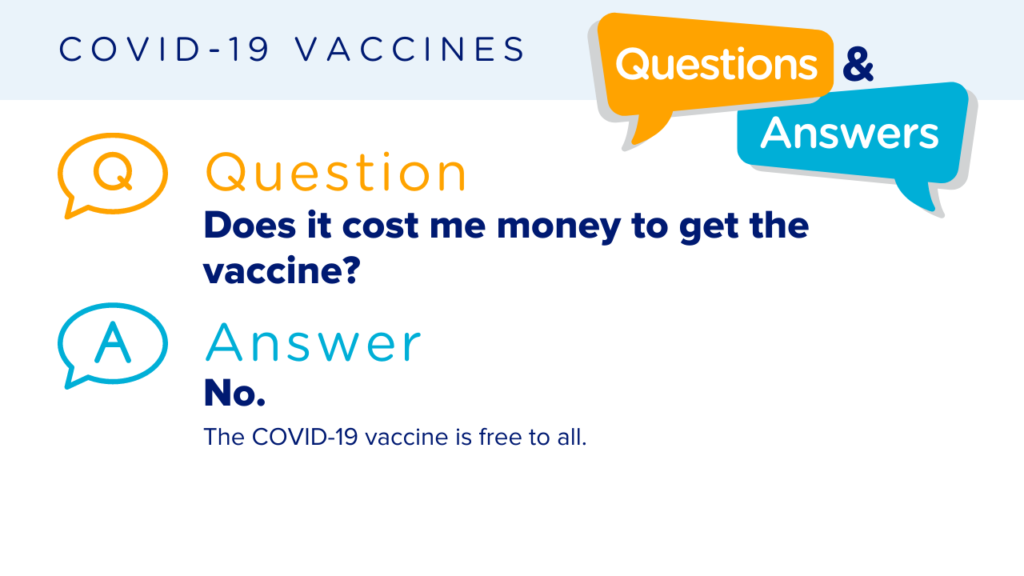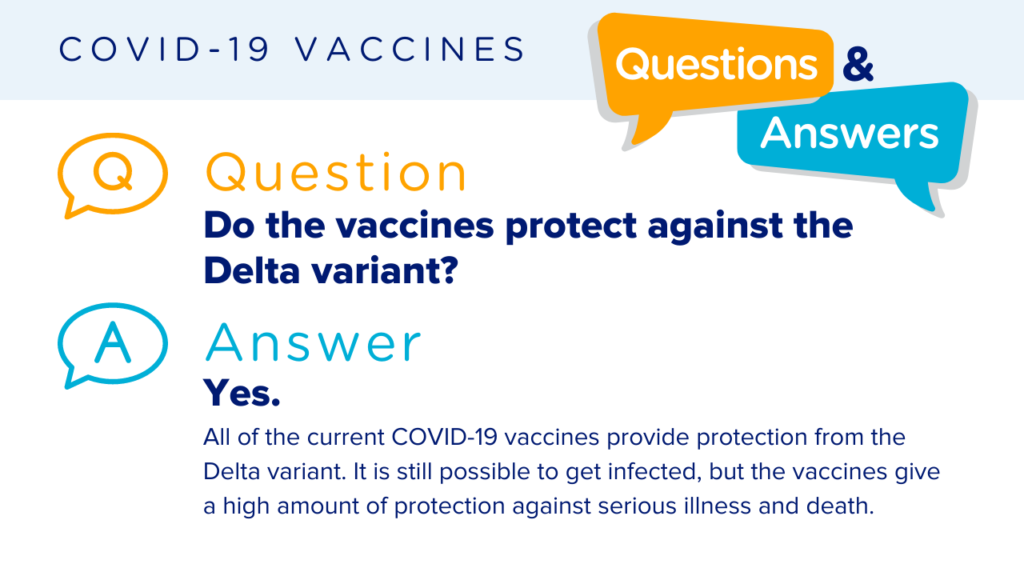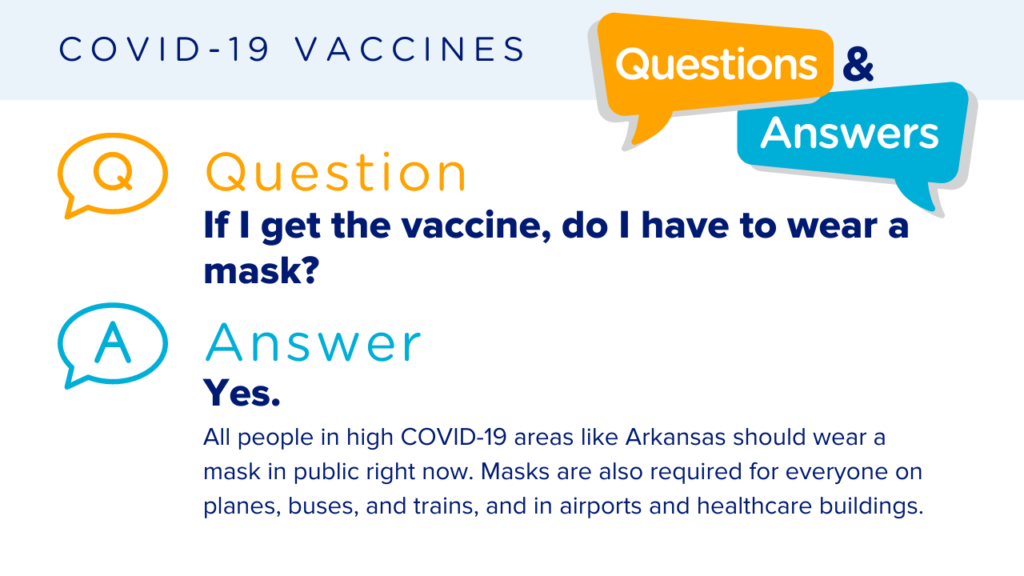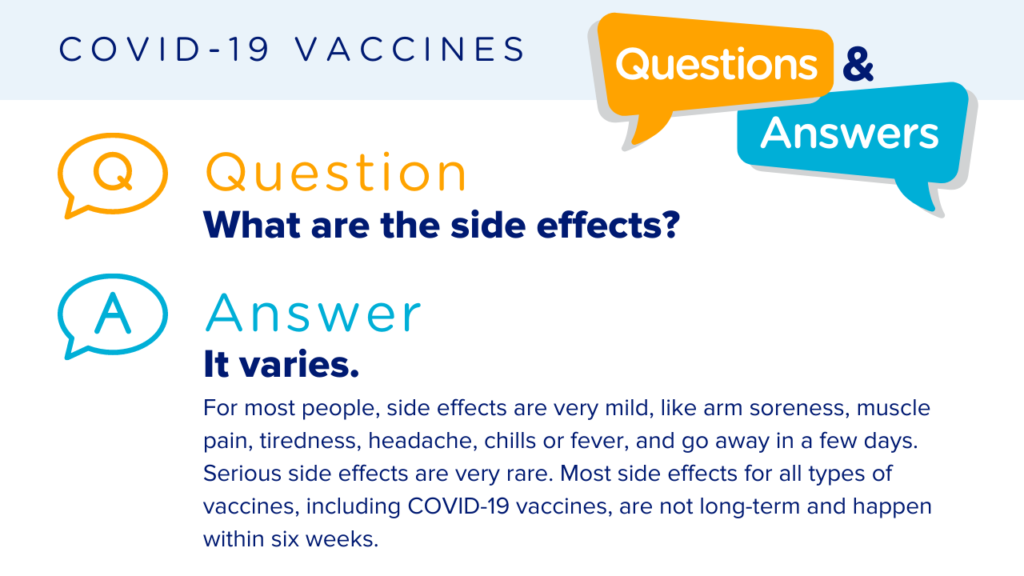For Me. For You. For Arkansas.
Choice is a powerful thing. As a community, we recognize the incredible impact COVID-19 has had on our lives. You have the choice to help Arkansas shape our new path forward beyond this virus. By taking action and getting the vaccine, you are helping protect your family, friends, coworkers, and fellow residents in the state of Arkansas. You play a crucial role in ending the pandemic by receiving the COVID-19 vaccine.
For Me. For You. For Arkansas.
Choice is a powerful thing. As a community, we recognize the incredible impact COVID-19 has had on our lives. You have the choice to help Arkansas shape our new path forward beyond this virus. By taking action and getting the vaccine, you are helping protect your family, friends, coworkers, and fellow residents in the state of Arkansas. You play a crucial role in ending the pandemic by receiving the COVID-19 vaccine.
How To Get Vaccinated
Baptist Health has set up COVID-19 vaccination sites at locations across the state.
The most current information regarding Baptist Health vaccination clinics can be found via MyChart or by calling 1-888-BAPTIST.
All Arkansans 12 years of age and older are eligible to receive a COVID-19 vaccine. Age eligibility for the Pfizer or Moderna vaccines varies by Baptist Health location.
- Insurance card and photo ID
- COVID-19 Vaccine Card (if applicable)
- For patients under 18 years of age, please bring a photo ID or some form of identification or documentation that includes the patient’s name and date of birth. A parent must sign consent for minors to receive the vaccination.
- To view our step-by-step guide on activating your MyChart account, click here.
- To view our step-by-step guide on appointment scheduling for the COVID-19 vaccine via MyChart, click here.
- To view our step-by-step guide on accessing your proof of vaccination for COVID-19 via MyChart, click here.
The Centers for Disease Control and Prevention (CDC) has endorsed Pfizer COVID-19 vaccinations for children ages 5 to 11. Please check with your child’s pediatrician to schedule an appointment for the vaccine and to answer any questions you may have.
The Centers for Disease Control and Prevention (CDC) has established specific COVID-19 vaccine recommendations for people who are moderately or severely immunocompromised. Click here to view these recommendations.
Understanding Boosters
| Vaccine | Who Should Get One Booster | Who Can Get A Second Booster |
|---|---|---|
| Pfizer |
• Everyone 12 years and older • At least five months after completing your primary COVID-19 vaccination series • Adults 18 years and older should get an mRNA COVID-19 vaccine for the first booster in most situations (Pfizer or Moderna) |
• Adults 50 years and older • At least four months after your first booster • Second booster must be an mRNA COVID-19 vaccine (Pfizer or Moderna) |
| Moderna |
• Adults 18 years and older • At least five months after completing your primary COVID-19 vaccination series • An mRNA COVID-19 vaccine (Pfizer or Moderna) is preferred in most situations |
• Adults 50 years and older • At least four months after your first booster • Second booster must be an mRNA COVID-19 vaccine (Pfizer or Moderna) |
| Johnson & Johnson |
• Adults 18 years and older • At least two months after receiving your Johnson & Johnson vaccination |
• Adults 50 years and older who first received a Johnson & Johnson vaccine, regardless of what type of booster they received • At least four months after your first booster • Second booster must be an mRNA vaccine (Pfizer or Moderna) |
Ways To Schedule Your Vaccine
Medical Centers
Baptist Health’s medical center in Arkadelphia offers the COVID-19 vaccine and Pfizer booster shots. Walk-ins are welcome, but patients with appointments are given priority.
Arkadelphia
Baptist Health Medical Center-Arkadelphia
- Location: 3050 Twin Rivers Dr. Arkadelphia, AR 71923
- Hours of Operation: Tuesdays, 9 a.m. to 1 p.m.
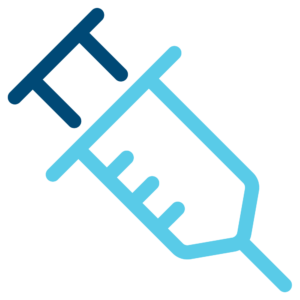 Pfizer, Moderna
Pfizer, Moderna- Booster Dose Available for Eligible Groups: Yes
Primary Care Clinics
COVID-19 vaccines and third dose shots (for eligible individuals) are available by appointment at many Baptist Health clinics across the state. To confirm vaccine availability at a clinic near you, call the clinic directly, log in to the MyChart portal or call 1-888-BAPTIST. Age criteria is dependent on the vaccine being administered.
Urgent Care Clinics
Baptist Health Urgent Care centers offer the Moderna COVID-19 vaccine and booster shots each Wednesday to people 18 years of age or older. Patients interested in receiving the COVID-19 vaccine can walk in or register for an appointment in advance by visiting BaptistHealthUrgentCare.
Beebe
Baptist Health Urgent Care-Beebe
- Location: 2069 W. Center Street Beebe, AR 72012
- Hours of Operation: Wednesday from 8 a.m. to 8 p.m.
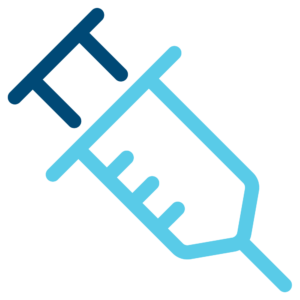 Moderna
Moderna- Booster Dose Available For Eligible Groups: Yes
Benton
Baptist Health Urgent Care-Benton
- Location: 824 Military Rd. Benton, AR 72015
- Hours of Operation: Wednesday from 8 a.m. to 8 p.m.
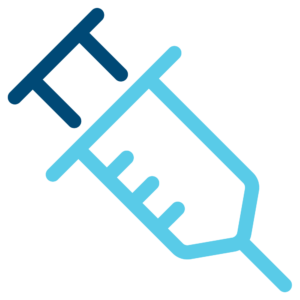 Moderna
Moderna- Booster Dose Available For Eligible Groups: Yes
Bryant
Baptist Health Urgent Care- Bryant
- Location: 3304 Commonwealth Drive Bryant, AR 72022
- Hours of Operation: Wednesday from 8 a.m. to 8 p.m.
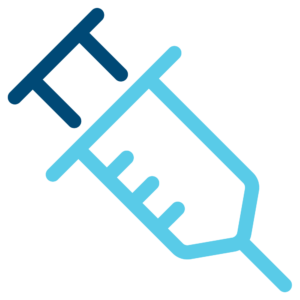 Moderna
Moderna- Booster Dose Available For Eligible Groups: Yes
Cabot
Baptist Health Urgent Care-Cabot
- Location: 402 W. Main St. Cabot, AR 72023
- Hours of Operation: Wednesday from 8 a.m. to 8 p.m.
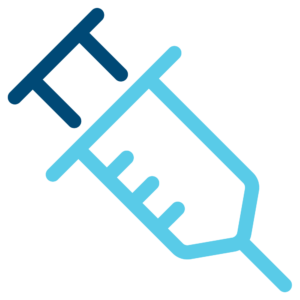 Moderna
Moderna- Booster Dose Available For Eligible Groups: Yes
Fort Smith
Baptist Health Urgent Care-Fort Smith
- Location: 7600 Rogers Ave. Fort Smith, AR 72903
- Hours of Operation: Wednesday from 8 a.m. to 8 p.m.
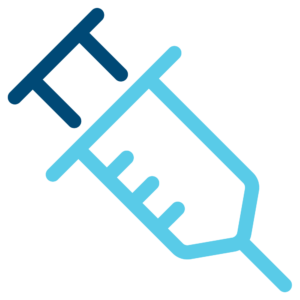 Moderna
Moderna- Booster Dose Available For Eligible Groups: Yes
Baptist Health Urgent Care-Fort Smith (Zero Street)
- Location: 1910 S. Zero Street Fort Smith, AR 72901
- Hours of Operation: Wednesday from 8 a.m. to 8 p.m.
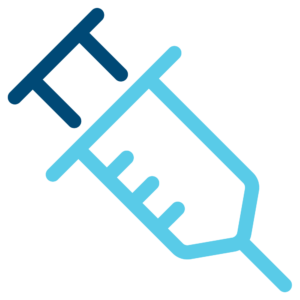 Moderna
Moderna- Booster Dose Available For Eligible Groups: Yes
Jacksonville
Baptist Health Urgent Care-Jacksonville
- Location: 1813 T.P. White Drive Jacksonville, AR 72076
- Hours of Operation: Wednesday from 8 a.m. to 8 p.m.
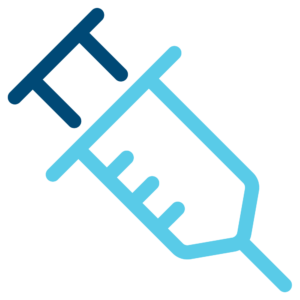 Moderna
Moderna- Booster Dose Available For Eligible Groups: Yes
Little Rock
Baptist Health Urgent Care-Little Rock
- Location: 6805 Cantrell Rd. Little Rock, AR 72207
- Hours of Operation: Wednesday from 8 a.m. to 8 p.m.
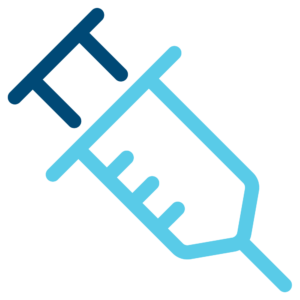 Moderna
Moderna- Booster Dose Available For Eligible Groups: Yes
Baptist Health Urgent Care-Little Rock (West)
- Location: 14524 Cantrell Rd. Suite 160 Little Rock, AR 72223
- Hours of Operation: Wednesday from 8 a.m. to 8 p.m.
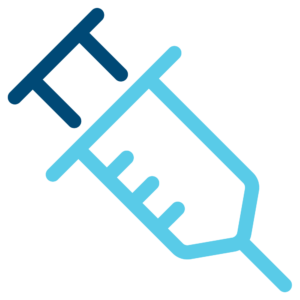 Moderna
Moderna- Booster Dose Available For Eligible Groups: Yes
North Little Rock
Baptist Health Urgent Care-North Little Rock
- Location: 3550 Springhill Drive North Little Rock, AR 72117
- Hours of Operation: Wednesday from 8 a.m. to 8 p.m.
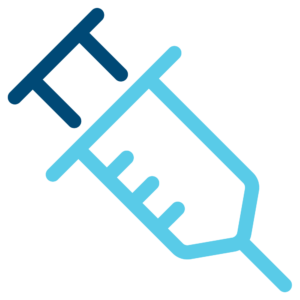 Moderna
Moderna- Booster Dose Available For Eligible Groups: Yes
Community Outreach Mobile Clinics
All participants can pre-register by calling (501) 202-1540.
Learn More About COVID-19 Vaccines
Myths vs. Facts
COVID-19 Vaccines & Pregnancy
10 Reasons to Get the COVID-19 Vaccine
How to Explain the COVID-19 Vaccine to Your Child
Myths vs. Facts
How to Explain the COVID-19 Vaccine to Your Child
COVID-19 Vaccine Questions & Answers
COVID-19 Vaccine Questions & Answers